![]()
The instructions on this page were different in the following release(s):
3.85 | 3.84
System Defaults
Release Notes for Summer 2025 (3.86)
System - Sharepoint Integration
The System Defaults page enables a system administrator to set the defaults for certain basic parameters.
A Parameter Code, Parameter Value and a Description are listed for each value. As each one is highlighted the field details are displayed, allowing the Parameter Value and Description to be set appropriately.
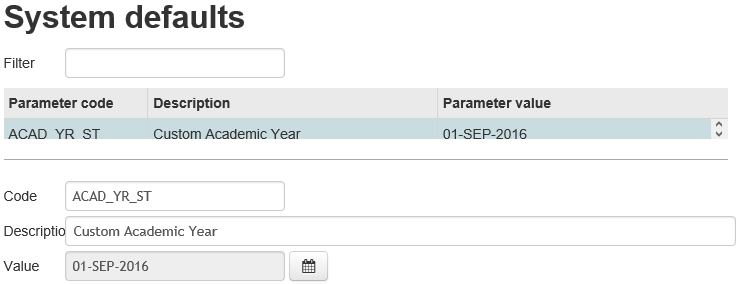
Unless your use of a field differs from the standard implementation, it is strongly advised that you do not change the parameter Description. The descriptions provide important information to administrators on configuring the environment.
To edit a system default value:
- In the System admin area, select the System defaults page to display a list of system default parameters.
- Select the parameter you want to edit.
If required, filter the list using the Parameter code, Description or Parameter value columns. - Edit the Description or Value as required.
System default parametersSystem default parameters
Click the links to go to the relevant section: | A | B | C | D | E | F | G | H | I | K | L | M | N | O | P | S | T | U | V |
A
| Parameter Code | Full Description |
| ACAD_YR_ST | Custom Academic Year |
| ACT_FILTER | A period value (days) for which activities are displayed as default. |
| ACT_PNL_RN | Renamed panels in Activity Details |
| ACTPNLRNSV | SVC team Activity panel rename |
| ADDR_DATA | Address Manager: This is a True or False (Boolean) parameter and is set to False by default. When this parameter is set to True, the AFD value-added address fields in the Address Manager can be edited. Controls whether values Delivery Point Suffix (DPS), Mail Sort Code, STD Code, NHS Code, NHS Region Code, Political Ward and Local Authority can be edited for an address. |
| ADDR_NAME | How the Addressee Name is formed, referenced by the Addressee default. |
| ADDR_ST_DE | If set to 'T', when a street is imported and the type is not '1' (has an official name), the description for the street is imported. |
| ADDRESSEE | The default value applied to the student Addressee field when a student record is initially created. |
| ADR_AMN_AR | Import Admin area as County? |
| AGENCYLANO | The LA No. migrated agencies are associated with. |
| ALLPERALRT | Share person, student & ICS Person Alerts. |
| ALTER_CRIT | The part of any alternative bases that distances are calculated to, by default, when performing an assessment in Transport v4. The valid values are: -1: Nearest site -2: Nearest gate -3: Nearest gate or site -4: Nearest gate, if no gate for a site then nearest site -5: Principal site -6: Main gate. The default value is -1. |
| ANT_MAT_TG | Match student not in Transfer Group |
| AP_EY_DATE | The configured Alternative Provision & EY Census Date used by the system. |
| APIMAXLMIT | Maximum page size for API request |
| APP_SRVR_1 | The configured URL for the application server. |
| APP_SRVR_2 | The configured URL for the second application server. |
| APP_SRVR_3 | The configured URL for the third application server. |
| APP_SRVR_4 | The configured URL for the fourth application server. |
| ARCDEFPERS | The person ID used to anonymise records and ensure data integrity when running the delete routine in Archive & Delete. |
| ARCDELDEF | The retention period in months for which information will be stored in the Delete log for records processed by the delete routine of the Archive & Delete module. |
| ARCDELIYSS | Deletion of inactive IYSS Clients |
| ATFILEVER | V3 admission files Version |
| ATFILEYEAR | V3 admission files Year |
| ATFVERSION | ATF Version |
| AUDITREADS | An option that controls whether the V4 system audits users viewing student records. |
| AUSENEARST | The A&T parameter determines whether the walking network is used to find the starting point for the driving distance (when the nearest link is not drivable). It does not affect the calculation of walking distance. |
B
| Parameter Code | Full Description |
| B2B_S_AGE | Determines the maximum age of records that will be displayed within the v4 B2B: Student search screen. |
| B2B_S8WAIT | Each attempt at retrieving data from the API waits for the defined number of seconds before timing out. |
| B2B_S8TRY | Where a task fails due to a timeout, and it has not met the maximum number of download attempts, another attempt is made to retrieve the data. Where a task fails due to timeout, and it has met the maximum number of download attempts, it is recorded as failing. |
| B2B_S8DLS | Multiple data transfers are executed in parallel up to the predefined maximum number of concurrent data transfers. |
| B2BDATASET | This parameter allows the system administrator to define the default dataset to use for B2B data transfer.
If the dataset is changed on the B2B Setup tab, this parameter is updated to correspond with that dataset. |
| B2BHCACHE | This is a True or False (Boolean) parameter and is set to False by default. When set to True, it will enable B2B caching. |
| BASE_LINKS | People: This is a True or False (Boolean) parameter and is set to False by default. When set to True, it allows other module users within a Local Authority to use the Base Links functionality, where the Personnel module is already licenced. This allows other module users to create an employee record in order to link them to a Base. Where the Personnel module is not in use this setting is ignored and Base Links are enabled. |
C
| Parameter Code | Full Description |
| CAL_METHOD | The default distance calculation method used in Transport v4. Valid values are:
|
| CALC_METHD | The distance calculation method used. |
| CARER_MIN | The minimum age for which records are displayed in the Carer matching area of B2B:Student v4. |
| CASEVTTYPE | Customisation – Provides the ability to select the CSS Case Note Event Type as a Mandatory field. |
| CASLINKFIL | Customisation – Case notes linked files were not showing in 3.54 (screens were greyed out). This field enables you to allow access and ability to link files in case notes. |
| CASNOTEREP | Customisation – Enables you to see the Reports link on CSS case notes links menu, to setup reports to be used from this screen. |
| CASNTLINKD | Customisation – Provides an additional column on the Case Notes Summary grid to identify whether any case notes had any linked documents against them. |
| CASPEPLPRT | Customisation – The Case Notes People Present field has been enhanced to allow users to enter up to 2000 characters. A scroll bar is provided to enable you to view all data. |
| CHAPMINAGE | Chaperone lower age set by LA |
| CHRONLINKS | Customisation – Provides the ability to see the Reports link on the Chronology links menu in order to setup reports for use on the screen. |
| CHRONOLREP | Customisation – The ability to report on the contents of the Chronology Grid, including any additional bespoke development changes to the grid. |
| CLOG_VMTHS | Period in months for which contact log records are displayed. |
| CLOG_VWKS | Period in weeks for which contact log records are displayed. |
| COMMLOGDSP | Customisation – Provides an additional column to display the Communication Log Category in the table of information presented in the communication log screen. |
| CORDERCONF | Court orders are treated as confidential, meaning that only users with access will be able to view information. |
| CPSCHLOCIN | Hide schools located in list |
| CPSCHOFFEM | Hide school offer email option |
| CPWELDRPDN | Hide Welsh drop-down option |
| CRNLGY_EST | Chronology Establishment filter |
| CRNTYPFILD | Customisation – Provides the ability to hide the TYPE column from the Case Notes and Chronology Summary tables. |
| CRSEARCH | Controls how the system searches for completed reports in both v4 client and v4 online. |
| CSSFIELDOV | Customisation – Enables system administrators to override the sign off functionality detailed in CSSSIGNOFF default and re-enable the forms to be edited. |
| CSSRVWPNL | Generic CSS Reviews panel |
| CSSSIGNOFF | Customisation – Enables LAs to select the sign off button and lock the form down, thereby stopping anyone from further amending the form unless requesting an override from the system administrator. Available on the Generic Involvements, Activities and Communication logs screens. |
| CSSWORKFLW | Customisation – Additional workflow functionality available (e.g. ICS Workflow functionality), enabling users to create a workflow and assign it to users or posts with a due date. These Workflows then show up on the user’s Homepages. Available on Generic Involvements, Activities and Communications logs screens. |
| CTACTION | Case wizard from person: action taken |
| CUST_LAB | Setting Dynamic Label flag: This is a True or False (Boolean) parameter and Is set to False by default. If the system administrator changes the setting to True, then all users will have access to change field and tab labels. |
D
| Parameter Code | Full Description |
| DEST_CRIT | The part of the destination base that distances are calculated to, by default, when performing an assessment in Transport v4. The valid values are: -1: Nearest site -2: Nearest gate -3: Nearest gate or site -4: Nearest gate, if no gate for a site then nearest site -5: Principal site -6: Main gate. The default value is -1. |
| DXADDR | Data Exchange: This is a True or False (Boolean) parameter and is set to False by default. With this setting, addresses imported with blank postcodes will be accepted. |
E
| Parameter Code | Full Description |
| ECE_CLIENT | Client ID for ECE Service |
| ECE_EY | Use ECE for EY Checks |
| ECE_FSM | Use ECE for FSM Checks |
| ECE_SECRET | Client Secret for ECE Service |
| EDRMSLINKS | Customisation – Bespoke functionality created for LA’s using an EDRMS. A button is provided on the Student details screen, enabling a call to a configured EDRMS location. This enables you to display documents held within EDRMS for a particular Student being viewed. |
| EVTTYPALPH | Customisation – Enables the CSS Case Notes Event Type field to order all information alphabetically for current lookups and any new lookups added. |
| EY_PP_FULL | Display full Pupil Premium log. |
| EY30HUPLD | 30 hours checks upload |
| EYC | An EYC parameter is a ‘dummy’ LA Number for Early Years Settings. If a Local Authority defines this parameter, it allows users of other modules to filter out EY Settings of type Person or Establishment from the Bases lookup. By selecting the LA Bases option, all Bases defined with the Home LA Number are listed. Settings with a dummy LA Numbers are omitted from this list. |
F
| Parameter Code | Full Description |
| FORMATPAON | This is a True or False (Boolean) parameter that enables the Local Authority to format NLPG for Admissions and Transfers ADT files. The default setting is False. A setting of True is recommended for those Local Authorities who will be exporting files to SIMS schools, as this also includes some enhanced address matching. When set to True, entries are imported/exported in the BS7666 format. |
| FORUMURL | URL for community forums |
| FR_APRMORE | Foster Register approved for more column |
| FR_APRMRCD | Foster Register approved for more code |
| FR_PLNOTES | Foster Register placement notes column |
G
| Parameter Code | Full Description |
| GIS_COL | GIS Tile Column |
| GIS_DP | GIS Display Projection |
| GIS_HEIGHT | GIS Tile Height |
| GIS_IT | GIS Image Type |
| GIS_LAYER | GIS Layer |
| GIS_LAYERS | GIS Layers |
| GIS_LEFTX | GIS BBox Bottom LeftX |
| GIS_LEFTY | GIS BBox Bottom LeftY |
| GIS_LF | GIS Layer Format |
| GIS_LN | GIS Layer Name |
| GIS_LP | GIS Layer Parameters |
| GIS_LR | GIS Layer Request |
| GIS_LS | GIS Layer Service |
| GIS_LV | GIS Layer Version |
| GIS_Matrix | GIS Tile Matrix |
| GIS_MAXZ | GIS Maximum Zoom |
| GIS_MINZ | GIS Minimum Zoom |
| GIS_MP | GIS Map Parameters |
| GIS_MS | GIS Matrix Set |
| GIS_OPA | GIS Opacity |
| GIS_OSLK | GIS Ordnance Survey Licence Key |
| GIS_PRO | GIS_Projection |
| GIS_RIGHTX | GIS BBox Top RightX |
| GIS_RIGHTY | GIS BBox Top RightY |
| GIS_ROW | GIS Tile Row |
| GIS_STYLE | GIS Style |
| GIS_SYS_DZ | System Admin Default Zoom |
| GIS_TPT | GIS Tile Protocol Type |
| GIS_TSLP | GIS Tile Server Link Pattern |
| GIS_WIDTH | GIS Tile Width |
| GIS_WLO | GIS WMS Layer Options |
| GISSCHEMA | GIS API schema version number |
| GNB_STDLMT | The number of records that will be processed in a batch within G&B routines. |
| GUIDMATCH | This is a True or False (Boolean) parameter and is set to True by default. When set to True, it will allow incoming student / carer records to be matched by GUID where one exists in the import file. |
H
| Parameter Code | Full Description |
| HCC_HFINT | Hants file integration |
| HIDCRNFILD | Customisation – The ability to hide the CRN column from the Case Notes and Chronology Summary tables if the field is not utilised. |
I
| Parameter Code | Full Description |
| ICSFIELDOV | Customisation – The ability to control the permissions ICS Health Professional Field as referred to in default ICSINVHEPF. |
| ICSINHANS | Inherit answers on Event date |
| ICSINVHEPF | Customisation – The ICS Person Details screen has been amended to include a panel called Health Professional, where the LA can add free text information on doctors, dentist, physio etc. This field also includes information on any health professionals and their full details that may be associated to a child. |
| ICSPERRISK | Customisation – Provides the Risk link within the ICS Person Details screen. |
| INACREA | Set default Inactive Reason |
| INV_FILTER | From day filter in Involvement. |
| INV_KW_TRV | Involvement key worker tree view |
| INVDTSTATS | Customisation – Prevents a user from creating an Active Involvement with an end date. Resolves the ability to save an existing Active Involvement with an end date. This ensures users are not able to insert an end date to any Active involvements. |
| INVLEADCW | The Lead Caseworker is created on the Generic CSS Involvement form. Turning this on displays a Lead Caseworker column on the Home page | My Involvements. The default is set to off. To turn on, set the Value to TRUE. |
| INVMEDSENS | Customisation – Enables users to filter SEN Medical Needs based on specific Involvement types. This is typically used when a selection of ALL SEN Medical Needs is provided regardless of the form Type for which an involvement is being created. This breaks down the selection based on each form, based on how an LA has set the sections up. |
| INVOUTPANL | Customisation – The Outcomes panel in Generic CSS Involvement forms includes end dates to allow multiple Outcomes of the same type, with different start and end dates. |
| INVRAGSTS | Enables users to record RAG Status (Red, Amber, Green) against Involvements. The default is set to off. To turn on, set the Value to TRUE. The LA decides its own business rules for each status. |
| INVRESNPAN | Customisation – The Reasons panel in Generic CSS Involvement forms includes end dates to allow multiple Reasons of the same type, with different start and end dates. |
| INVSTATGRP | Enables users to filter involvements by Group Status on the Home page | My Involvements. The default is set to off. To turn on, the items should be added as a pipe delimited list (separate using the | vertical bar character). This also affects the Service Team Workload page |
K
| Parameter Code | Full Description |
| KEYETFLTER | Customisation – Enables customised users to perform a Case Notes search on those Case Notes that are selected as Key Events. Where Customisation KEYEVTFELD is also licenced. |
| KEYEVTFELD | Customisation – Enables customised users to select CSS Case Notes as a Key Event (by means of tick) should a case note need to be recorded as a Key Event. |
L
| Parameter Code | Full Description |
| LEANO | The number of your Local Authority; making it the default entry for all new records. This number links to the Licence files and is entered when the system is installed. This number should not be changed. |
| LINKCASCHR | Customisation – Enables users to add and view linked documents for a Case Note in view only mode in the Case Note Summary screen. |
| LINKFILCOL | Customisation – A linked document column has been added to the Chronology grid showing all records that may have documents linked to them. |
| LNK_D_FLTR | Defines the file types that are permitted for selection as a linked document within the v4 Client and v4 Online. |
| LOCALE | Locale Setting for Tab and Labels where parameter values are currently 1 as the Default Setting, 2 Scotland, 3 Wales and 4 Northern Ireland Locale settings. |
| LOOKED_AFT | Students: This is a True or False (Boolean) parameter and is set to False by default. If this parameter is set to True, then the Public Care button on the Student Details tab page will always read Public Care Status, giving no indication to users of the actual status. If this is set to False, then the button indicates the current status, (i.e. "Not in Public Care", "Currently in Public Care" or "Formerly in Public Care"). Users with access rights to this information can still view the Public Care details. |
M
| Parameter Code | Full Description |
| MAXGOVAPPT | Governors: This is the maximum number of concurrent appointments within an authority. |
| MYINVSPLIT | Enables users to activate the Split grid on the Home page | My Involvements. The default is set to off. To turn on, set the Value to TRUE. This also affects the Service Team Workload page. |
N
| Parameter Code | Full Description |
| NCY_1 | The NCY value (+4 to calculate age), used to reduce the age of people being displayed within Guardians \ Carers people search. |
| NCY_110 | The NCY value (+4 to calculate age), used to reduce the age of people being displayed within B2B: Personnel people search. |
| NCY_13 | The NCY value (+4 to calculate age), used to reduce the age of people being displayed within v3 Online School Trips people search. |
| NCY_15 | The NCY value (+4 to calculate age), used to reduce the age of people being displayed within Early Years people search. |
| NCY_17 | The NCY value (+4 to calculate age), used to reduce the age of people being displayed within Governors people search. |
| NCY_19 | The NCY value (+4 to calculate age), used to reduce the age of people being displayed within Training Manager people search. |
| NCY_2 | The NCY value (+4 to calculate age), used to reduce the age of people being displayed within v3 People Roles \ v4 Role Manager people search. |
| NCY_21 | The NCY value (+4 to calculate age), used to reduce the age of people being displayed within v3 Personnel people search. |
| NCY_26 | The NCY value (+4 to calculate age), used to reduce the age of people being displayed within System Administration (mapped person) people search. |
| NCY_27 | The NCY value (+4 to calculate age), used to reduce the age of people being displayed within Transport people search. |
| NCY_32 | The NCY value (+4 to calculate age), used to reduce the age of people being displayed within EPM v3 people search. |
| NCY_33 | The NCY value (+4 to calculate age), used to reduce the age of people being displayed within CSS people search. |
| NCY_40 | The NCY value (+4 to calculate age), used to reduce the age of people being displayed within CIE people search. |
| NCY_43 | The NCY value (+4 to calculate age), used to reduce the age of people being displayed within Music Tuition people search. |
| NE_SC_CRIT | The part of the destination base that distances are calculated to, by default, when running the Nearest School search in Transport v4. Valid values are: 1: Nearest site 2: Nearest gate 3: Nearest gate or site 4: Nearest gate, if no gate for a site then nearest site 5: Principal site 6: Main gate. The default value is 1. |
| NEAR_POINT | The value used to determine the nearest point of a base for A&T distance calculations. |
| NO_OF_BASE | Bases returned in number format. |
| NO_OF_NESC | The default number of schools returned by the Nearest School check that is automatically performed when you run an assessment in Transport v4. The default value is 5. N.B. Setting the NO_OF_NESC parameter to a value greater than 10 may have a negative impact on search performance. |
| NWENTCHILD | Customisation – The Chronology grid has been amended to display a child’s birthday as a new event, up to their 26th birthday. This allows users to view certain events between a child’s birthdays and easily identify when these occurred. N.B. Setting the NO_OF_NESC parameter to a value greater than 10 may have a negative impact on search performance. |
O
| Parameter Code | Full Description |
| ORDDRIVING | When calculating driving distance, include ‘Off Road Distance’. |
| ORDWALKING | When calculating walking distance, include ‘Off Road Distance’. |
P
| Parameter Code | Full Description |
| PER_ROLES | Search for people based on Personnel module roles. |
| PERSTUDHAZ | Customisation – Provides the Hazard link within the Links menu on the Student and Person details. |
| PERSTUDHC | Customisation – A Health Care available from the Focus Menu allowing an LA to add Health Centre\GP information and search and filter on this for any students or person record on the system. |
| PERSTUDNHS | Customisation – Provides the ability to record the NHS number prior to being added into the main product. |
| PORTAL_PDF | Portal – allow PDF generation |
| POSTCODE | Data Exchange: This is a True or False (Boolean) parameter and is set to False by default. With this setting, addresses imported with blank postcodes are accepted. |
| PPREPORTS | Provider Portal show reporting |
| PS_LEVEL | This parameter controls what personal information fields are visible by all users via v4 Online. There are three levels: Full: All "Person Details" available Online. Core: Default setting at installation time - as Full except DoB, NI No., Ethnic Origin, Home Language, Reg Disabled and Disability Number. Core_No_Address: Suppresses same as Core but also suppresses the Post Code, the full address and Home telephone number. |
| PWD_EXP_HR | Forgot password link expiration in hours |
S
| Parameter Code | Full Description |
| S_NWV3CONF | Displays a v3 confidential CSS Service on the v4 Social Network. |
| SELEDESELE | Customisation – Options Select All and Deselect All available on the Chronology grid for Case Notes that appear to be Key Events. Works in conjunction with reporting, allowing users to quickly report on Key Event Case notes. |
| SEN_ADMIN | The default SEN Administrator. |
| SENTYPE | Sets the default Bases SEN School Type. |
| SERWKLDARF | Customisation – Default is related to default SERWORKCNT for Service Team Workload customisation. |
| SERWORKCNT | Customisation – Within the Service Team Workload, screen a total figure is displayed of how many involvements are open for any given service team or person within that service team. This provides users with a summary of currently open involvements. |
| SHAREPOINT | SharePoint Integration - If X checks SPI Portal Uploads and SPI Contexts to Exclude values |
| SPIPORTAL | SPI Portal Uploads - If set to True, Portal uploads are included in the extract. |
| SPICONTEXT | SPI Contexts to Exclude - Defaults to context ids that have not been fully integrated with sharepoint yet. When run, files with context ids listed are excluded from the extract. |
| SIMS_A_URL | SIMS API URL |
| SIMS_AID | SIMS API App ID |
| SIMS_ATURL | SIMS Attendance API URL |
| SIMS_CID | SIMS API Client ID |
| SIMS_OID | SIMS API Organisation ID |
| SIMS_QSIZE | SIMS API queue size |
| SIMS_QUNIT | SIMS API queue unit |
| SIMS_RETRY | SIMS API max number of retries |
| SIMS_SCOP | SIMS API Scope |
| SIMS_SEC | SIMS API Secret |
| SIMS_SUB | SIMS API Subscription key |
| SIMS_T_URL | SIMS Token Server API URL |
| SPACTION | Case wizard from person: supervised action |
| SPPOST | Case wizard from person: supervised post |
| STUD_LEA | The single LA field in Student Details is replaced with Home and Funding LA fields. When the system is updated, both fields will initially contain the original LA No/Name. For reporting purposes, this parameter (HOME or FUND) is used to allow the Local Authority to switch which of the two new fields will appear in any reports using the LA No data. The Address Utility, Update Student LA No routine uses this parameter to update the Student details record for Home and Funding LAs. |
| SVCTMCSSRW | Generic Reviews Service Team |
| SWCEXPPATH | The path used to export the file from SWRC routine. |
T
| Parameter Code | Full Description |
| TASSNOHS | The number of schools to be assessed when performing a nearest school search. A higher value provides more confidence that the schools returned are accurate (i.e. all possible schools are considered and ranked), but the cost is decreased performance. A lower value will increase performance but risks not properly identifying the actual nearest school. |
| TASSNTHSCH | Default number of schools returned by the Nearest School search in the Transport v4 module. The default value is 5. N.B. Setting the TASSNTHSCH parameter to a value greater than 10 may have a negative impact on search performance. |
| TITLE_LINK | False – Title values can be added on the fly. True – Only Title lookup values can be selected. |
| TR_ASS_NET | Transport assessment preferred route |
| TR_LIF_DRI | Transport LIF driving network |
| TR_LIF_WAL | Transport LIF walking network |
| TR_OWN_NET | Transport journey own travel distance |
| TRS_CNT | Transport: This is a True or False (Boolean) parameter and is set to True by default. When set to True, it enables you to edit closed contract details. |
| TRS_VAT_PC | Transport: This sets the current VAT rate for automatic calculations, but enables you to edit the percentage when necessary. |
| TRS_YRCLOS | Transport: The date set is used as a criterion for selecting students for transfer to next year. |
| TUSENEARST | The Transport parameter determines whether the walking network is used to find the starting point for the driving distance (when the nearest link is not drivable). It does not affect the calculation of walking distance. |
U
| Parameter Code | Full Description |
| UDFMANDAT | Customisation – Provides the ability to select any UDF fields created to be a mandatory field. |
| UDFPANMAN | Customisation – Allows users to add additional panels to areas of the system (if the screen \ entity is within the dropdown menu of the UDF manager screen) and assign UDFs to these panels. |
| UDFTEXTEXT | Customisation – Increases the text limitation within UDFs from current system limit to 2000. |
V
| Parameter Code | Full Description |
| V3REFSUM | Customisation –v3 Referral Summary – Contact RSM \ BDM for further detail. |