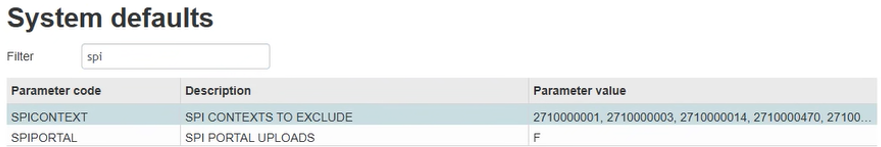System – Sharepoint Integration (3.86)
Description
LAs can now control which file uploads are integrated with SharePoint.
Two new system defaults have been introduced:
- SPIPORTAL
- Description
SPI Portal Uploads - Value
F (default) or T
If set to True, Portal uploads are included in the extract.
- Description
- SPICONTEXT
- Description
SPI Contexts to Exclude - Value
<comma separated list of context ids to exclude from the SharePoint integration>
Defaults to context ids that have not been fully integrated with SharePoint yet.
When run, files with context ids listed are excluded from the extract.
- Description
System admin | System defaults
SPI Portal Uploads and SPI Contexts to Exclude values checked if Sharepoint Integration is set to X.
- SharePoint integration is licensed.
- From 3.86 customers with this switched on:
Files that are uploaded via v4 client and OEC are stored in SharePoint and accessible from within MRI Education screens.
- From 3.86 customers with this switched on:
- Changes to the linked document screen to include additional functionality such as item of record, declare/undeclare.
This is only when SharePoint Integration is on and licensed. - When SharePoint integration is on, portal file uploads continue to be stored in ORACLE.
Due to be integrated with SharePoint in a further development phase. - File extractor tool has been updated to include the exclude portal and context id options.