![]()
Situations
The client’s case record displays the client’s current situation as part of the Client Summary panel. Situation information includes the client’s current education, employment or training status. You cannot update or add situation information from within the client’s YJ case record. However, you can use the Situations section of the client record (accessed via the View Client link from the Actions menu) to add or amend situation information.
Add an Unlinked Situation
The procedure below shows how to add an unlinked situation to a client record. This example adds a new NEETNEET situation, but the process is similar for all types of situations.
NEET means: Young people not in education, employment or training.
- Access the required client caseclient case.
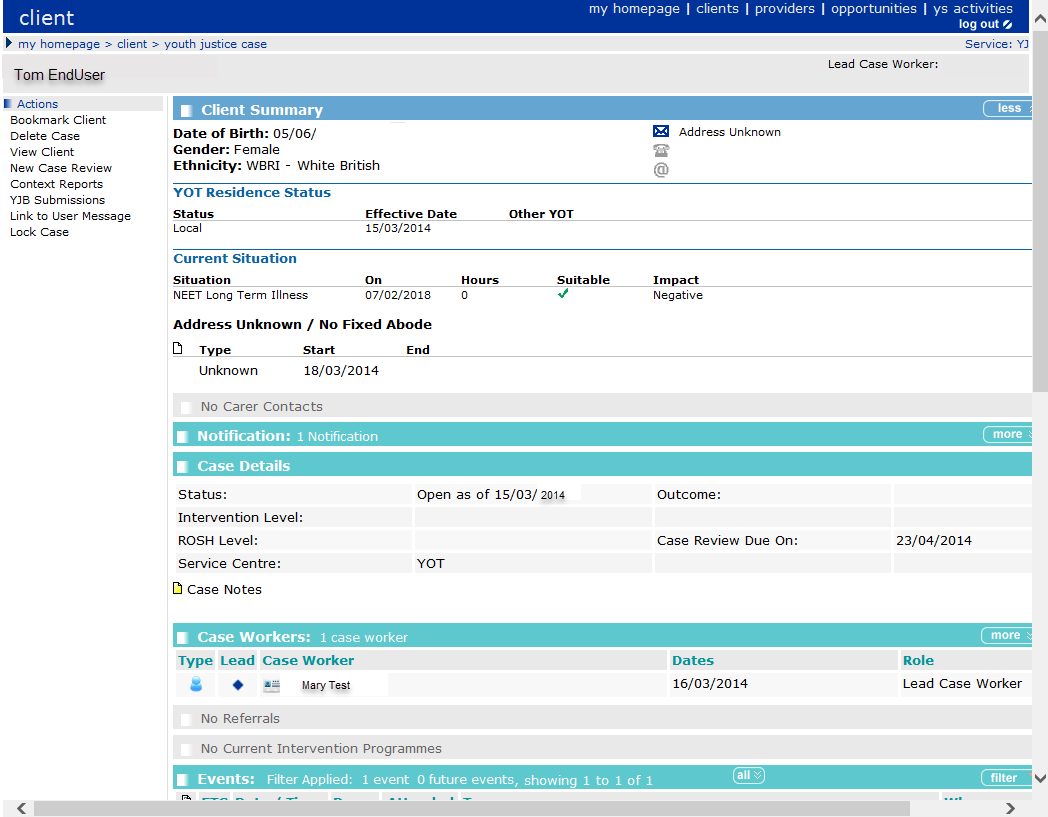
- Click the View Client hyperlink in the Actions menu to display the client recordclient record.
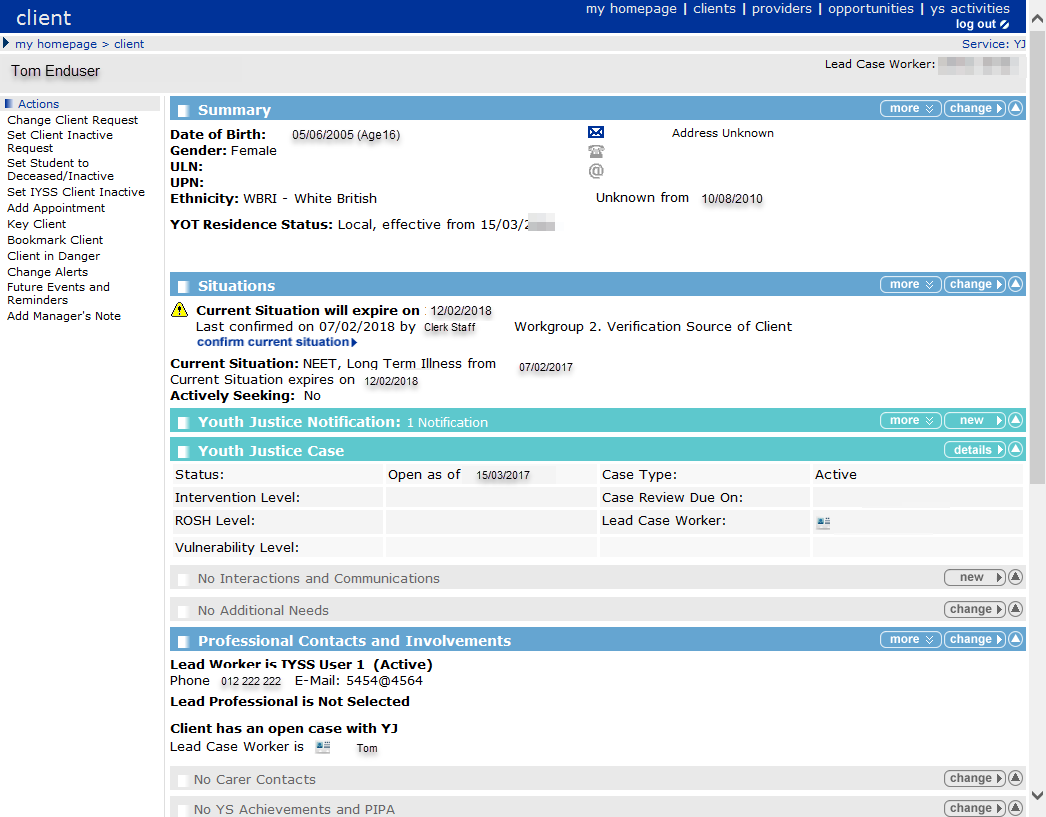
-
In the Situations panel, click the change button to display the Change Situations page.
-
In the New Situation panel, select NEET from the situation group drop-down list.
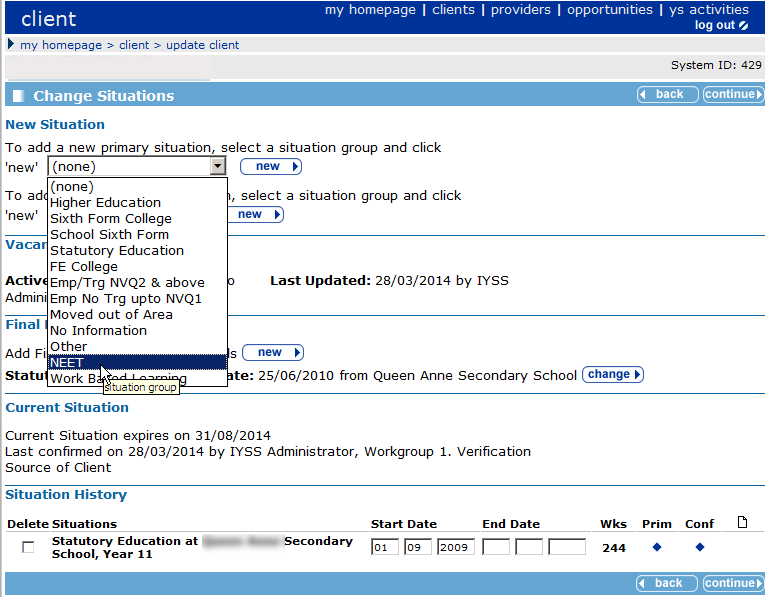
- Click the new button to display the New NEET SituationNew NEET Situation page.
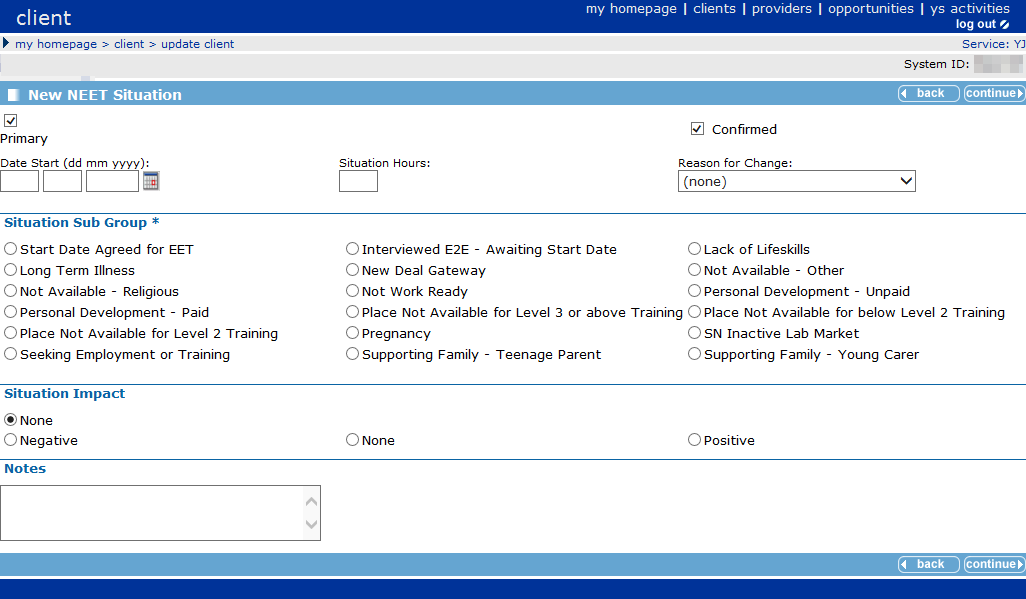
- Enter the details of the situation. Required items are marked with an asterisk (*).
- Click the continue button to return to the Change Situations page.
The new situation is listed in the Situation History panel. Depending on the situation type, there might be reminders to complete additional tasks.
- Click the continue button to return to the client record.
See how to Add a Linked Situation to a client’s record.