![]()
Stayed Breaches
Stayed breaches are recorded, but not processed. The way in which a breach is stayed depends on the point in the process in which it occurs. Stays can only be recorded until a Book Breach Hearing event is created.
- Access the required client record.
- Create a new event.
- Begin entering the word Breach into the Type menu to display the available breach options.
- If Authorise Breach Decision is displayed in the menu:
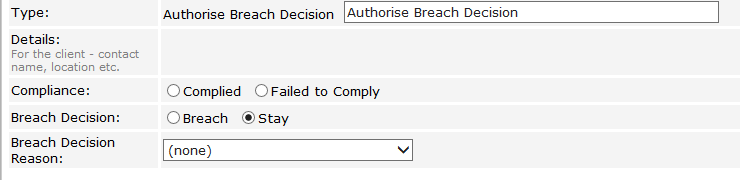
- Select Authorise Breach Decision from the menu.
- Select the Stay Breach radio button.
- If required, select any related Open Pre Court Decisions.
- If Stay Breach is displayed in the menu:
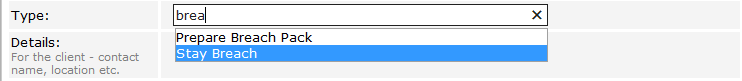
- Select Stay Breach from the menu.
- If required, select any related Open Pre Court Decisions.
- Enter any information about why the breach is being stayed in the Stay Breach Notes field.
- If required, amend the Date and Start fields.
- If required, select a YJ Worker from the menu.
- Select the appropriate Compliance radio button.
- Enter any other information in the relevant fields.
- Click the continue button to save the event and return to the client record.