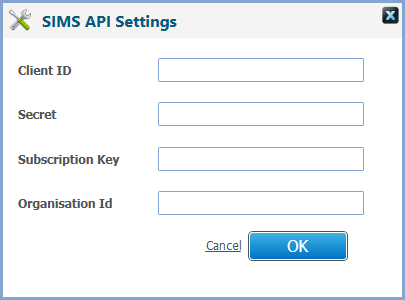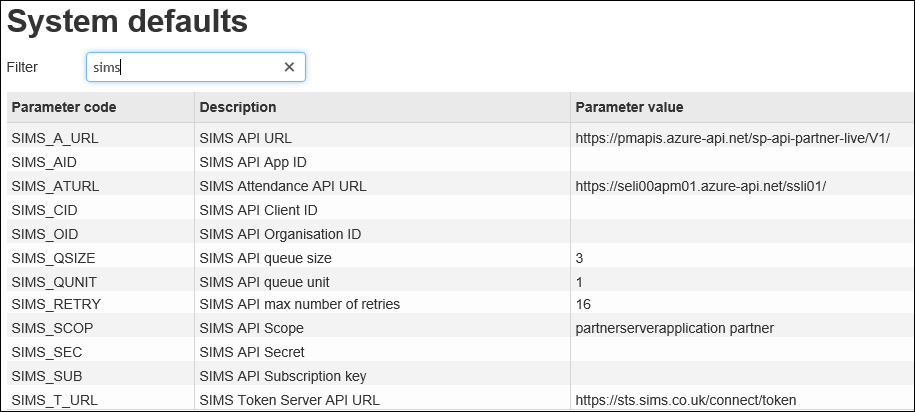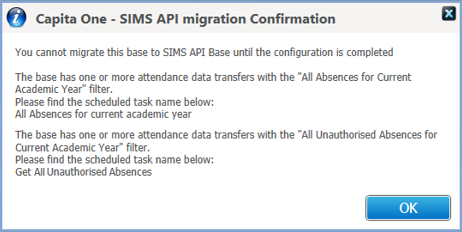B2B – SIMS API Base credentials and B2B System Parameters (3.77)
Description
Although present in this release, this functionality is in preparation for a feature update to implement B2B APIs and is currently non functional.
API Settings
Previously the SIMS API Settings had to be manually populated once the SIMS API tickbox was ticked.
System defaults
A new set of system parameters has been introduced so that the fields can be auto-populated when the SIMS API tickbox is ticked:
Alerts
When the SIMS API tickbox is ticked the following alerts may be triggered:
- The base has one or more attendance data transfers with the “All Absences for Current Academic Year” filter
- The base has one or more attendance data transfers with the “All Unauthorised Absences for Current Academic Year” filter
This is so that the user can take corrective action to the scheduled task.
For example: