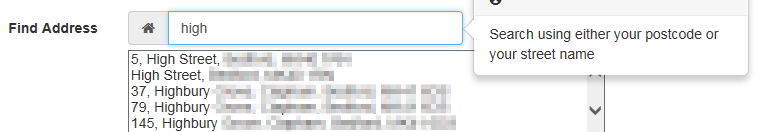Citizen Portal – Changes to Address Search and Selection (3.69)
Description
Address functionality updated in all Citizen Portal modules.
- On the Register, Contact Details, My Family, Add a Child or Add a Sibling pages, Citizens can search for an address using any part of the address, e.g. partial postcode, name of the street and the results are dynamically returned.
- If an address is changed, a validation message is displayed on the Contact Details pages.
- Once an address has been selected, the Citizen cannot modify it.
- A Citizen can still add a new address but only after having searched for one first.
Documents Updated
One Early Years – 30 Hour Entitlement Citizen Portal Handbook
Early Years – Two Year Old Funding Citizen Portal Handbook
Free School Meals Citizen Portal Handbook
School Places Citizen Portal Handbook
SEND Citizen Portal Administration Handbook