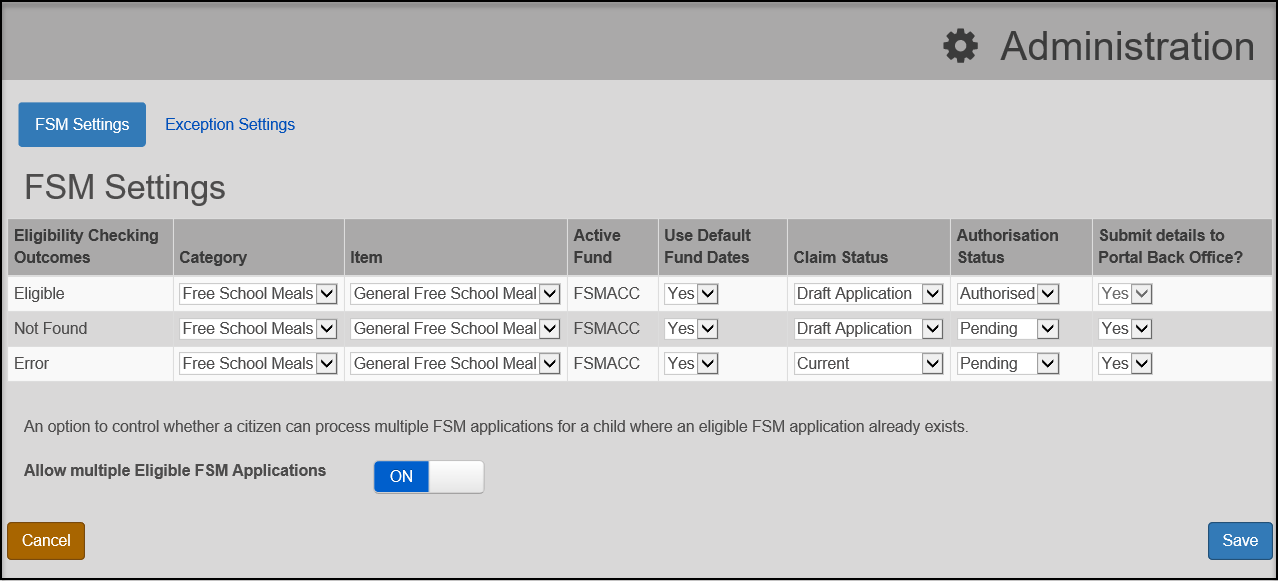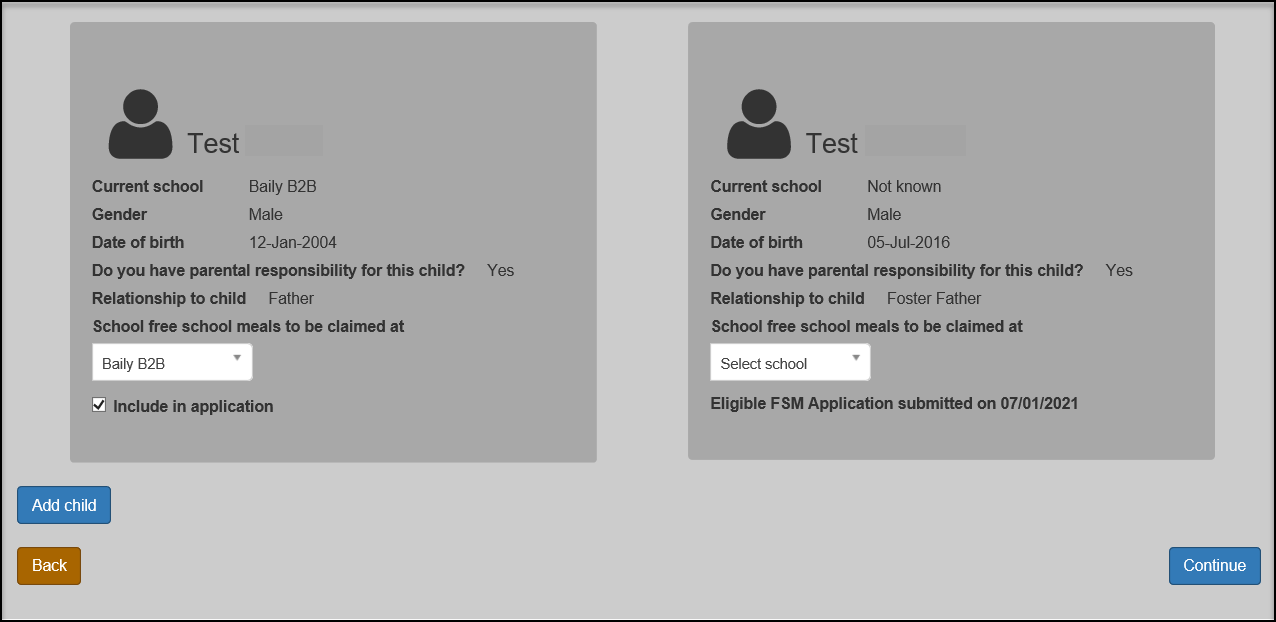Citizen Portal – New configuration setting to control creation of Multiple FSM Applications for the same child on Citizen Portal(3.74)
Description
Allow multiple FSM application is a new configuration setting in Configure Grants and Benefits. This allows you to configure whether multiple eligible FSM application can be created for same child on Citizen Portal.
The configuration is set to ON by default and should be set to OFF to prevent multiple FSM application being created.
Citizen Portal
‘Include in Applications’ has been changed from a slider to a tick box. This option is not available for a child if they already have a submitted Eligible FSM Application, when the new configuration setting is set to OFF, as illustrated for the child on the right in the screen below.
Document Updated
Free School Meals Citizen Portal Handbook