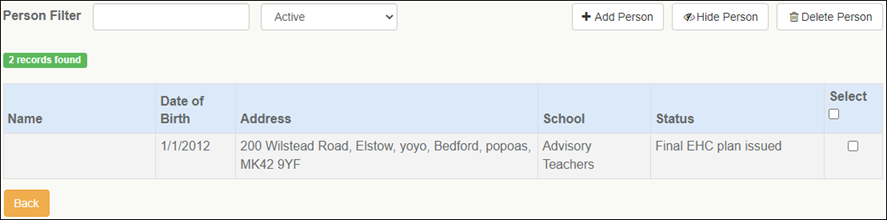SEND – Case status is visible against each record on the select person page on Professional Portal (3.81)
Description
When searching for records on the Select Person screen on the Professional Portal, authenticated professionals can now filter by Status. This enables them to view the status of cases without having to enter individual records.
The statuses appear as follows:
| Case statuses on Involvements | Action that triggers case status on the Involvement | Status on Portal |
| Received | Recording ‘Received Date’ on Involvement | Decision to assess yet to be made |
| Awaiting decision to assess | Recording ‘Notified Date’ in Phase 1 panel | Decision to assess yet to be made |
| Assmt. In progress | Ticking ‘Assessment Started’ checkbox | Currently being assessed |
| Assmt. Complete | Ticking ‘Assessment Completed’ checkbox | Decision to issue EHC plan yet to be made |
| Draft EHCP | Ticking ‘Assessment Decision’ checkbox | Drafting EHC plan |
| Current EHCP | Recording ‘Final Issued’ | Final EHC plan issued
NOTE: when the status is Final EHC Plan issued and Review Due date is available then status is shown as: Review Due on <date> |
| Inactive after Assmt Decision | Recording ‘Notified Date’ in Phase 1 panel and ‘Inactive Reason’ of ‘Assessment Refused’ | Decided not to proceed with an assessment |
| No EHCP Following Assmt | Recording ‘Notified Date – No Following Assessment’ | Decided not to issue an EHC plan |
| Inactive after Recd. | Recording ‘Received Date’ and making the Involvement inactive | Request withdrawn or ceased before decision to assess was made |
| Assmt. stopped | Recording ‘Assessment Stopped Date’ and making the Involvement inactive | Assessment withdrawn or ceased before decision to assess was made |