![]()
Relocation Details
This is available as a tab in All Students and as a section of the Application Details tab (where it is only available for In Year Applications). It provides details of any Relocation records for the selected student.
More information on Relocations
- Select a student.
- Select the Relocation tab.
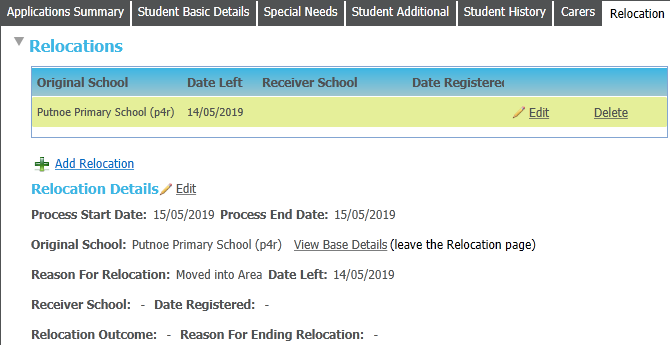
- Choose one of the following options:
- Click the Add Relocation hyperlink to view editable fields relating to relocation details.
- Enter information as required.
- Click the Save button to save the relocation. The Update School History dialog is displayed.
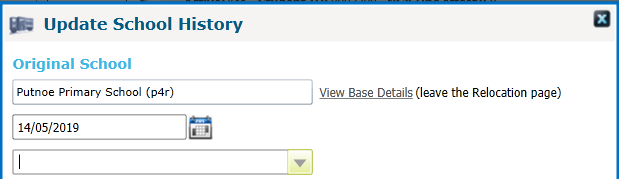
- Enter details as required.
- Highlight the relocation that you wish to amend and click the Edit hyperlink to make the relocation's details editable.
Make any changes as required. - Click the Delete hyperlink to delete a relocation altogether.
You can only delete a relocation if no schools have been approached.
- Click the Add Relocation hyperlink to view editable fields relating to relocation details.
Record Schools Approached
The Schools Approached section is displayed once a relocation record has been saved. It enables you to record the schools that have been approached to take the student.
- Select a student.
- Select the Relocation tab to display the student's relocation details.
- Open the Schools Approached section to view details of any schools that may have been approached as a result of the student's relocations.
The Schools Approached section is only displayed once the student has at least one relocation recorded.
- Click the Add Approach hyperlink to display editable fields relating to school approaches.
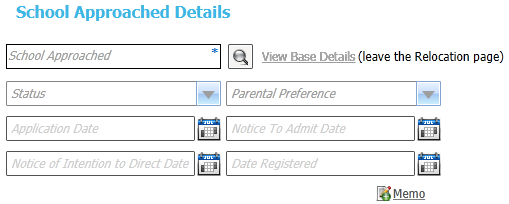
- Search for and select the School Approached:
Once you have selected the School Approached you can view that school's full details by clicking the View Base Details hyperlink. Clicking this link opens the school's details in the Bases | All Bases page.
- Enter any information as required.
To edit the details of an approach after recording, highlight the approach in the Schools Approached list and click the Edit hyperlink. You can also Delete approaches from this list.