![]()
Post Offer Processing - the Final Transfer Process
The Post Offer Processing section of the Process | Transfer Groups | Students tab page is enabled when all the offer processes have been completed.
The Final Transfer process enables you to update the school history of the students if your Local Authority is not using the B2B Students or XML Data Exchange functions to update your School History information from SIMS.
The Final Transfer routine updates the registered base for students in the transfer group. This routine should be run immediately prior to the start of the new academic year or at the start of the new academic year, once all allocation, management and appeals processes are finished for the transfer group.
| More information on the Final Transfer process | Explanation and examples |
- Select a transfer group.
- Select the Students tab.
- Open the Post Offer Processing section to display the Final Transfer fields.
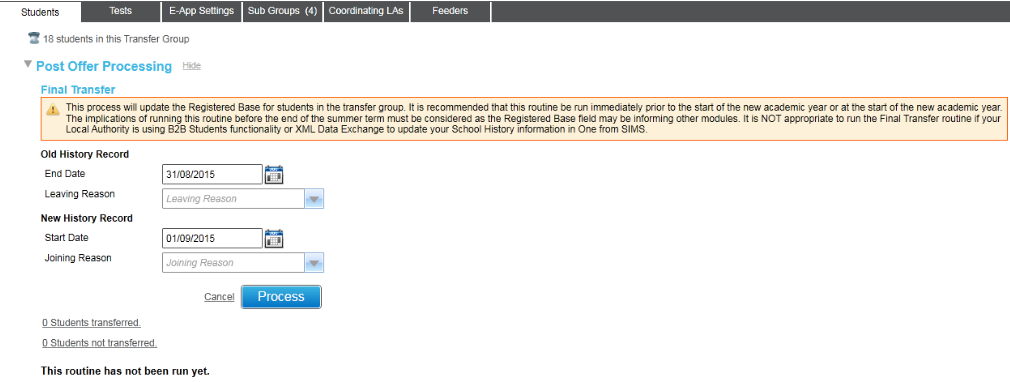
- Enter an End Date, Leaving Reason, Start Date and Joining Reason. These fields are used to populate the new school history records created by the routine.
- Click the Process button. A warning dialog is displayed.
- Click the OK button to run the Final Transfer routine.
School history records are not overwritten by subsequent re-runs. If you alter the allocated receiver school and repeat Final Transfer, then an additional school history is created with the start date 01/09/yyyy. The record created during the first Final Transfer run now has a Start Date of 01/09/yyyy and an End Date of 31/08/yyyy.