![]()
Pre-Offer Process
The Pre-Offer Processing section of the Students tab enables you to carry out a series of checks on students within a transfer group. These checks can be used to create System Generated Preferences for likely receiver schools and to copy applicant reasons to Local Authority reasons either in bulk or individually.
More information on the Pre-Offer Process
- Select a transfer group.
- Select the Students tab
- Open the Pre-Offer Processing section.
- Choose one of the following options:
- Select the Feeder Receiver radio button.
The Feeder Receiver process creates a System Generated Preference (as opposed to a parental preference) for each student.
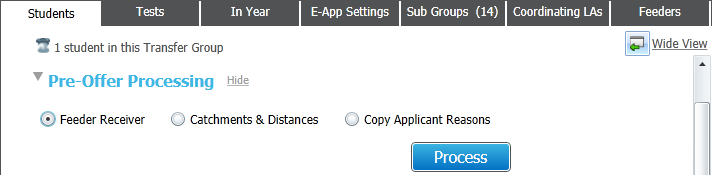
Click the Process button.
A system-generated preference for their current school's linked receiver is added to all students in the transfer group. - Select the Copy Applicant Reasons radio button.
The Local Authority reasons must be completed, either manually or using one of the Copy Reasons processes, before applications can be ranked. For a single student you can use Copy Applicant Reasons on the Applicant Details page. For an entire transfer group, use the Copy Applicant Reasons pre-processing routine.
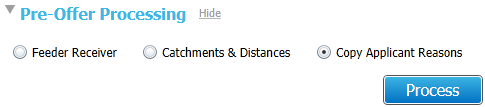
Click the Process button.
All applicant reasons except for Catchment, Feeder Link, Special Reasons 1, 2 and 3 (and their Weighting), Staff Child and Memos are copied to the LA Reasons fields for each student in the transfer group. - Select the Catchments & Distances radio button.
The Catchments & Distances processes calculate catchment school and home-preference distance based on a student’s admissions or current address.
Additional fieldsAdditional fields related to the Catchments & Distances processes are displayed.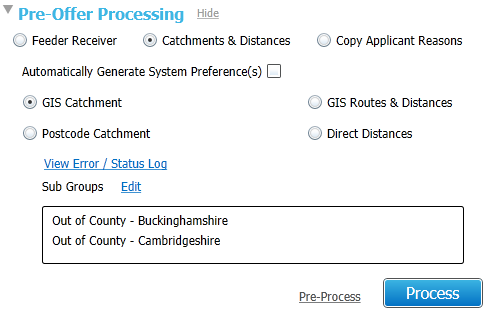
- GIS Catchment
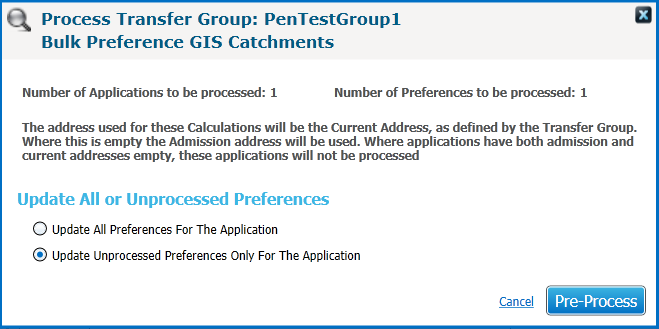
- GIS Routes & Distances
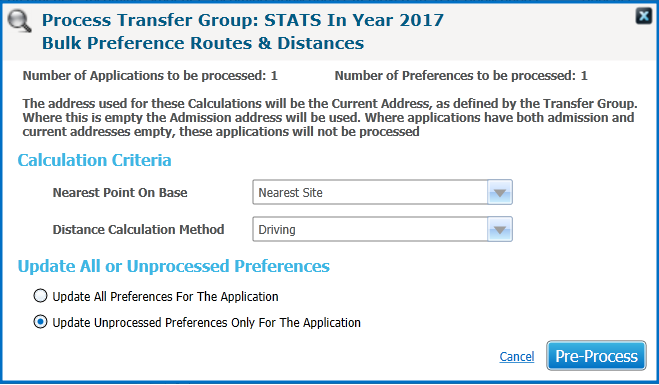
The GIS Routes & Distances process only considers currently active sites and open gates, except where the gate or site is currently inactive but will be open at the time the student would start. For In Year transfer groups, the start date is calculated from the date that the place is required. For Normal Phased transfer groups, the start of the academic year that the places would be taken up is used.
- Postcode Catchment
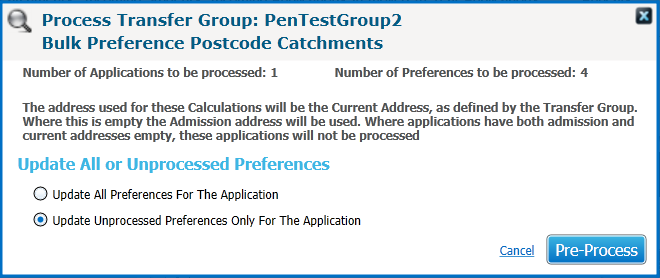
- Direct Distances
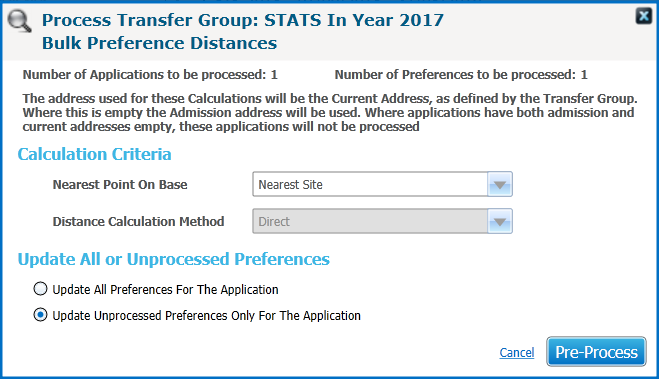
The Direct Distances process only considers currently active sites and open gates, except where the gate or site is currently inactive but will be open at the time the student would start. For In Year transfer groups, the start date is calculated from the date that the place is required. For Normal Phased transfer groups, the start of the academic year that the places would be taken up is used.
For each selection:
- Click the Pre-Process hyperlink to run the process without making any changes to the database.
The Error / Status log is updated as the process runs. - Click the Process button once any validation errors have been corrected.
- GIS Catchment
- Select the Feeder Receiver radio button.
- The Error / Status log is updated as each process runs.