![]()
Geocode an Address
If an address has not been geocoded, GIS v4 can set the Easting and Northing coordinates. It is activated from the Address Manager screen when editing a base or site address.
A GIS licence must be installed and permissions set up.
- Select a Base.
- Click Edit Base in the Summary.
- Alternatively, select the Sites tab to edit the site address(es).
- Click the browse button adjacent to the base address or principal site address to display the Address Manager dialog.
- Enter two or more characters of the address.
- Click the Search button to display a list of matching addresses.
- Expand the required address to display the details.
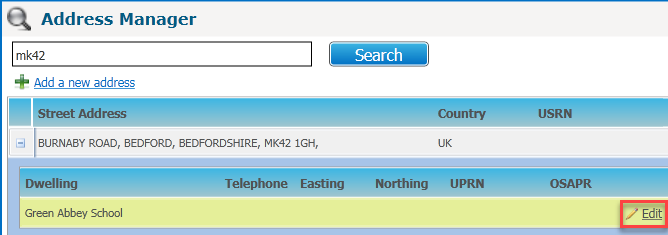
- Click the Edit button.
- Choose from the following options:
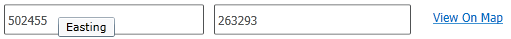
- Manually enter the Eastings and Northings.
- Click the View on Map button to display the View on Map dialog.
- Click on the base name to display the Position hyperlink.
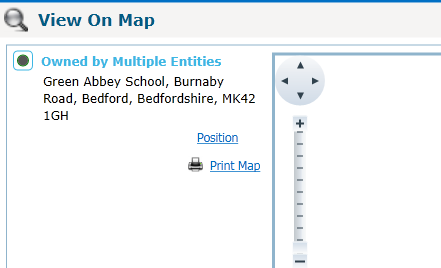
- Click the Position hyperlink.
- Click on the map to position the base and update the Easting and Northing.
- If required, to re-position the address, click on the Re-Position hyperlink then click on the map.
- Click on the base name to display the Position hyperlink.