![]()
Phonics Screening Check
The Phonics Screening Check is created as part of an Assessment Manager Project; this is set up in Focus | Analysis Reporting | Data Collection | ProjectsProjects.
Phonic data collections require yearly updates to some of the tables. These tables need to be updated with the latest details to run the PHO returns.
The tables are updated via an Auto Update routine with yearly changes. If there are no changes, apart from the yearly changes from the DfE for the statutory returns, the tables for the return can be upgraded automatically without upgrading the whole system.
The auto-update process is accessed via Tools | Administration | Attainment Projects Calendar Year Update.
The Phonics Screening Check data collection enables schools, academies (including free schools), Local Authorities and software suppliers working on their behalf, to prepare the necessary data on Phonics for the return. The purpose of the Phonics Screening Check is to confirm whether individual pupils have learned Phonic decoding to an appropriate standard. Pupils, who have not reached this standard at the end of Year 1, should receive support from their school to ensure they can improve their Phonic decoding skills. Pupils will then have the opportunity to retake the screening check in Year 2.
The process involves an annual screening check where teachers assess pupils on their Phonics decoding ability. Pupils are asked to read out a number of items (40) with the teacher; these items will be a mix of real words and non-words. The teachers then score each item read (1 mark for a correct answer) and total the scores to make up the Mark for the screening check.
For more information, refer to the Phonics screening check data collection guide on the following website: Phonics Screening Checks
Based on this Mark the pupil will be assigned an Outcome. By the end of the Assessment the teacher should have information to populate two fields:
- Mark
- Outcome
Phonics is a check carried out midway through the KS1 and is not regarded as an end of Stage Assessment; hence all Key Stage 1 schools are required to take part in the Phonics Screening Check. Year 1 pupils in Maintained Schools, Academies and Free Schools will take the Phonics Screening Check between the June and July . The collection includes all Year 1 pupils and those in Year 2 who did not meet the expected level in Year 1.
Data received after July will not be included in the provisional statistics or release of data in RAISE online. There will be a limited opportunity for LAs to submit late and/or corrected results but any late results will not be included in RAISE online.
Local Authorities in England are expected to provide data on all Phonics Screening Checks carried out in their authority; the data consists of pupil-level information. In addition to the basic Pupil Identifiers there is a requirement to collect the following data items for each pupil:
- NC Year Group Actual
- Phonics Mark
- Phonics Outcome
The Phonics Mark records the actual mark (out of 40) from the screening check as a two digit integer. The DfE will provide a document to all schools containing specified Mark thresholds which will determine the Outcome.
The Phonics Outcome field is populated from the outcome of the Phonics Mark as follows:
- A – Absent.
- Q – Maladministration.
- D – Disapplied.
- L – Left.
Each Transfer File is a separate XML file for each school; each XML file should contain individual School, Pupil and Phonics assessment data for all eligible pupils.
Local Authorities will load a CTF file from their Schools or Result file from SIMs Assessment Manager into their own MIS (One), carry out the appropriate validation and corrections and then create an XML file (Transfer File) of clean data for the individual school or Early Years Setting and post the data into the COLLECT system.
The process comprises:
- Import of new versions of AMPARK Templates and Phonic Aspects, (These are available in the AMPARK folder.)
- Import of new version of CTF Translation Table, (This is available in the AMPARK folder.)
- Import of Import File Specification – Phonics <YYYY> CSV Import, via Focus | Data Management | Import | Import File Specifications
- Import and Validation of Phonics results from schools via CTF files
- Import and Validation of Phonics results from schools via SIMS Assessment Manager
- Validation and Export of Phonics data in the prescribed DfE XML format
- Workflow Messages on the Home Page to enable you to download the Export
Once the Phonics results are imported in the system Results Organiser will show the Phonics results for the Base and the Pupil selected.
- File NameFile Name
The name format of the .XML file is:
xxxLLLL_PHO_xxxDfE_yyy.xml
where xxx is the Local Authority number
where LLLL is the Establishment number
where yyy is an incremented version number starting at 001.The name format of the CTF created by schools is:
xxxnnnn_PHO_xxxLLLL_yyy.xml
where xxx represents the LA number
where LLLL is the Establishment number
where nnnn is the school number
where yyy is an incremented version number starting at 001. - AspectsAspects
The Phonics Aspects added by SIMS in KS1 Phonics files are
- Phonics Screening Templates YYYY.xml
- Structure of the ReturnStructure of the Return
This data collection covers all Local Authorities in England, who will be expected to provide data on all Phonics Screening Checks carried out in their authority. The data consists of pupil-level information.
Each return from an LA consists of one or more files, with a header and a school module containing a pupil module with a number of pupil records. Each pupil record will include identifiers, plus the mark and outcome achieved in the Phonics Screening Check. Multiple files are to be returned as a .zip file.
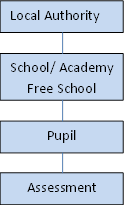
- XML Message StructureXML Message Structure
To view the .XML Message Structure, refer to the Phonics screening data collection YYYY: technical specification on the following website: Phonics Screening Checks
- Phonics Valid EntriesPhonics Valid Entries
The following table identifies the valid values for each of the mandatory Phonics Aspects:
COMPONENT DESCRIPTION VALID ENTRIES Phonics Check Mark Phonics Check Mark 0 -40 inclusive Phonics Check Grade Phonics Check Grade A,Q,D,L
Outcomes Wa and Wt are not required for the Phonics return.
For more information on the Phonics Screening Check, please refer to the following website: Phonics Screening Check Administration
COLLECT
In previous years the Data Services Group (DSG) at the DfE had Key Stage and EYFSP assessment data provided directly to them using the COLLECT software. Both the Local Authority and the DSG were then able to access the results; however the DSG are only able to access them once they have been approved by the Local Authority.
- School Data Transfer directly into COLLECTSchool Data Transfer directly into COLLECT
The School Blade option for EYFSP data collection has been removed to bring the collection in line with legal restriction on the DfE to only collect data that they will be using. This means that schools will no longer be able to load their EYFSP results directly into COLLECT.
- School Data Transfer to Local AuthoritySchool Data Transfer to Local Authority
Local Authorities will load the CTF into their own database and carry out the appropriate validation and correction and then create an XML file (Transfer File) of clean data for all eligible pupils within the Key Stage 1 Assessment age range for an individual school or setting and post the data into COLLECT.
The COLLECT software will only accept data submissions in XML format from Local Authorities of schools/settings individual pupil results (Transfer Files) created by the LA software.
There is now no need for the DSG to "formally" approve the Local Authority software and issue an approval code. However, each release of Local Authority software will still be checked by the DfE to ensure it is able to import and export data correctly. When the Local Authority software has been successfully tested the Local Authority will be flagged on the COLLECT system as approved.
- Local Authority Export from COLLECTLocal Authority Export from COLLECT
For those Local Authorities where schools have posted the CTF directly into COLLECT the Local Authority may still want to take this data into its own MIS database. In order to cater for this the COLLECT system will be able to receive a CTF from schools and allow Local Authorities to export the data out of COLLECT, at a time of the Local Authorities choosing, in the same CTF format for subsequent importing into its own database.