![]()
Provider Portal Home Page
When the portal administrator or user logs into the Provider portal, if there are announcements regarding the portal, an Announcements page is displayed. Click the Continue button to display the Home page.
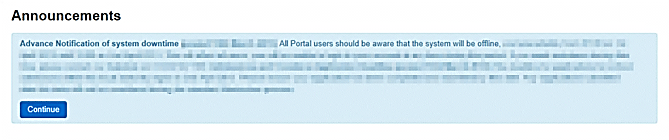
Announcements are configured via Administration | Site Setup | Text Customisation.
The Home page displays the Site Logo and guidance text set up via Administration | Site Setup.
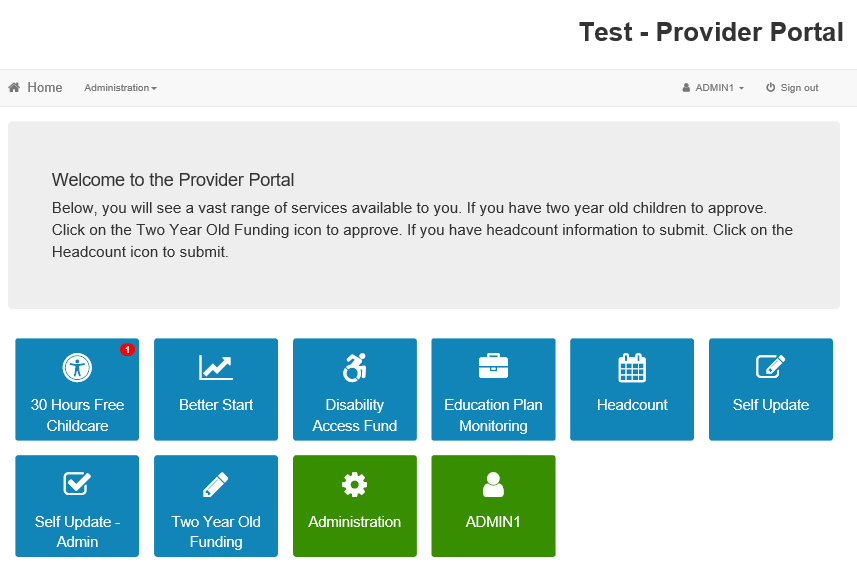
The services/modules to which you have access are indicated by the tiles displayed on the Provider Portal home page. There are drop-down menus displayed at the top of each page which enable you to navigate to other pages.
- Thirty Hour Free Childcare
- Better Start
- Disability Access Fund
- Education Plan Monitoring
- Headcount
- Self Update/Self Update Admin
- Two Year Old Funding
- Training Manager Courses