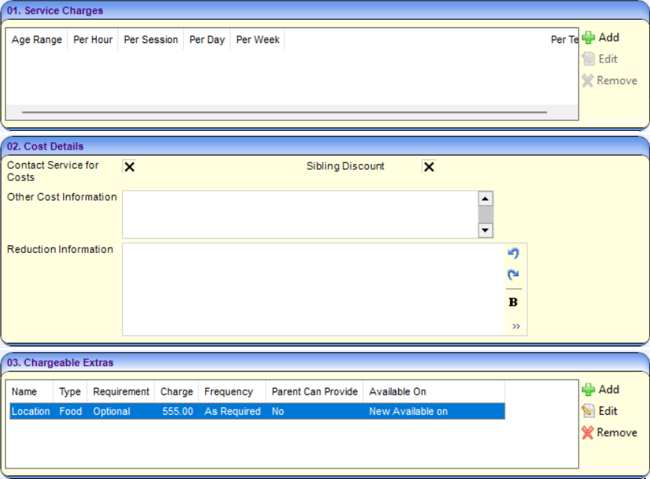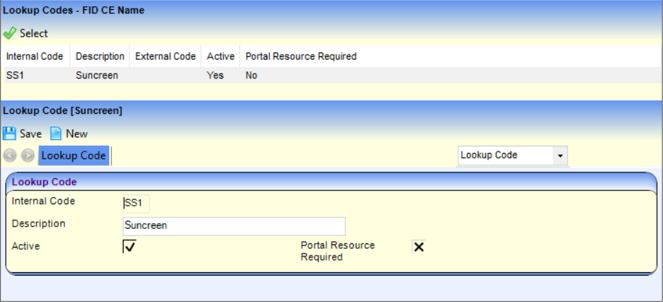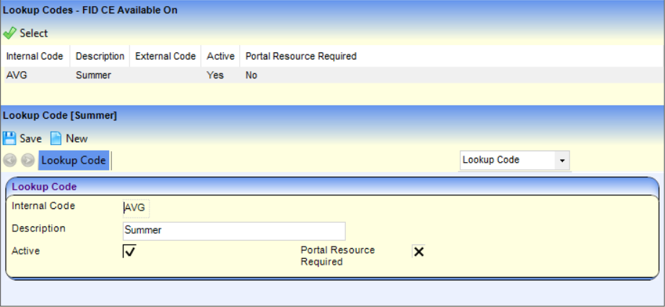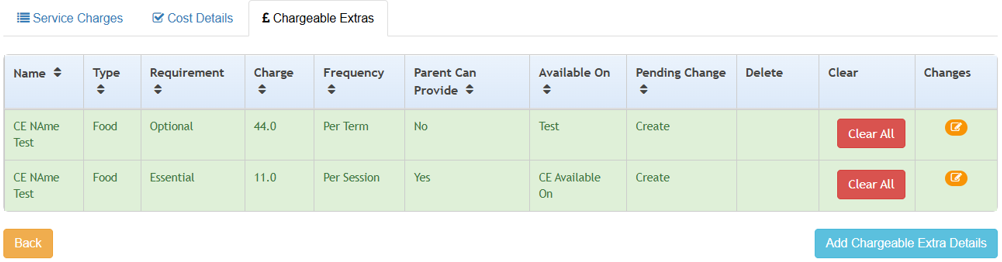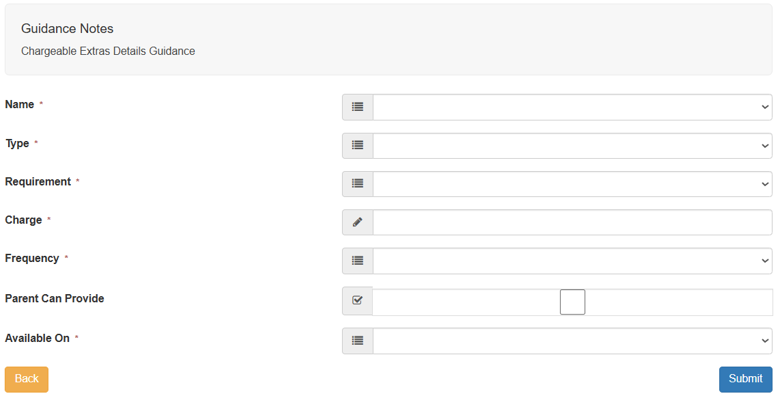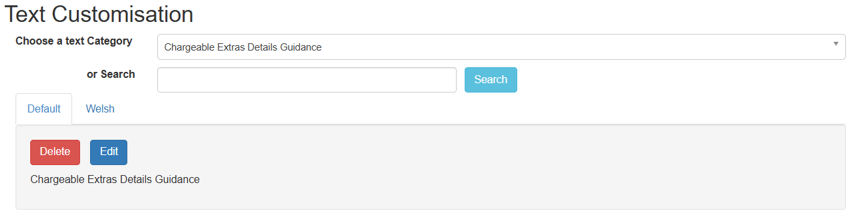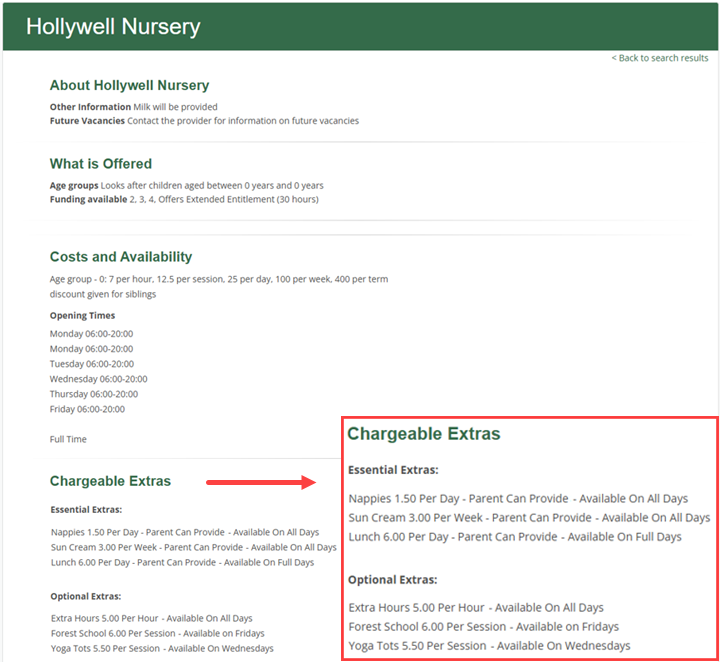FID – Chargeable extras (3.87)
Description
Chargeable extras are consumables or optional activities. They are not covered by the providers free care offering.
For example:
- Sun cream
- Snacks
- Meals
- Music classes
- Nappies
These chargeable extras must now be clearly shown on Providers websites and FIS systems.
v4 updates
New panel to display Chargeable Extras in v4 has been added. Allows LAs to add, amend and remove items.
Focus/Early Years/Search Service Provision/<provider or service>/Service Charges (from links panel)/03. Chargeable Extras
New lookup lists have been created. No values entered by default. LAs can add values as required.
- FID CE Name
Table 8836 - FID CE Available On
Table 8837
The lookup lists are available in the following areas for Name and Available On dropdown fields:
- Provider Portal | SUPP | Chargeable Extras
- Provider Portal | SUPP Admin | Chargeable Extras
- V4 client | Focus | Early Years | Search Service Provision | Service Charges (from links) | Chargeable Extras
For example:
Tools | Administration | Lookups
FID Exporter
Chargeable extra information is now sent as part of the FID export task.
Self Update Provider Portal
New Chargeable Extras tab added to Self Update Admin/ <provider name> / <funded service name> / Costs.
LAs can now add, amend or remove chargeable extras from within SUPP. Provider Administrators can view, edit and approve a list of chargeable extras at their nurseries from within SUPP Admin. This ensures costs are kept up to date and are now visible to parents and local authorities.
A new sub tab Chargeable Extras has been added to the Costs tab. From here users can add, edit or remove items as required.
Guidance Notes for this tab can be created in Administration | Text Customisation.
As a parent
Parents using the FID website can see chargeable extras information for each provider in their profile section. From here they can easily understand the full costs of sending their child to that provider.