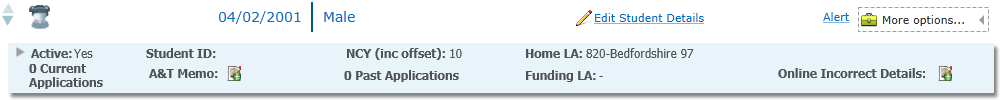![]()
Applications Summary
The Applications Summary tab is accessible via Students | All Students and enables you to view past Application Details, view and edit current Application Details and add new applications. All of these functions are dependent on your User Rights defined in v4 client | Tools | Permissions | User Group Processes.
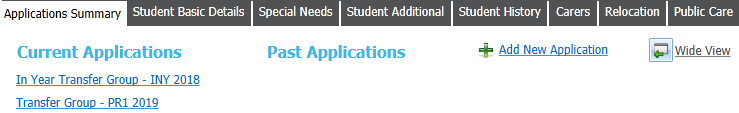
Click an application hyperlink to display the Applications area and the Application Details tab. Depending on the stage of the application, additional tabs enable you to view any Appeals, the Application History and the Preference History for this application.
The summary at the top of the right hand panel displays the Student Details. If you have suitable access rights, a link to edit the Student Details is displayed.