![]()
Click the back button to return to the previous page or use the Table of Contents.
Manage Breaches
Breach Process Flowchart
Use the following flowchart to identify the steps you need to take to breach your client.
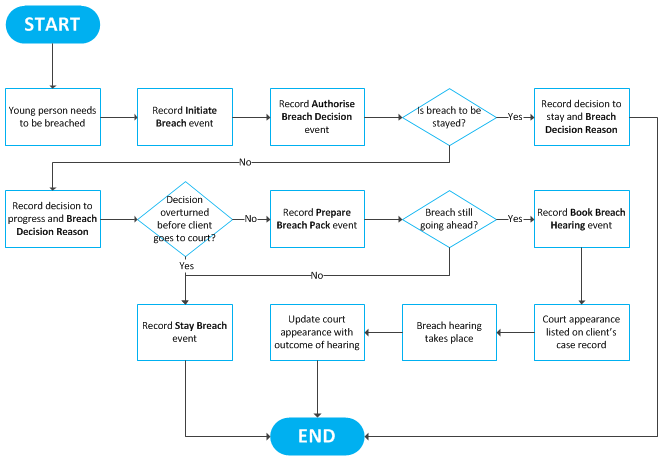
Create a Breach Process Initiation
Breach process events occur in a particular order. As such, typing breach into the Event Type field only displays the breach event types that are relevant at the current stage in the process. Further breach actions and tasks only become available for selection as each task in the process is recorded as a new event.
- Access the required client record.
- Create a new event.
- In the Type field, start typing Initiate Breach until it is displayed as a menu option.
- Select Initiate Breach from the menu.
- Add any further information.
- Click continue to save the breach and return to the client record.
Create a Breach Decision Authorisation
Once the breach has been initiated an Initiate Breach event is displayed in the Events panel, and a comment is displayed next to the related intervention that the breach is awaiting authorisation. As soon as the breach is authorised, it must be entered on the client’s record to confirm that it is to go ahead.
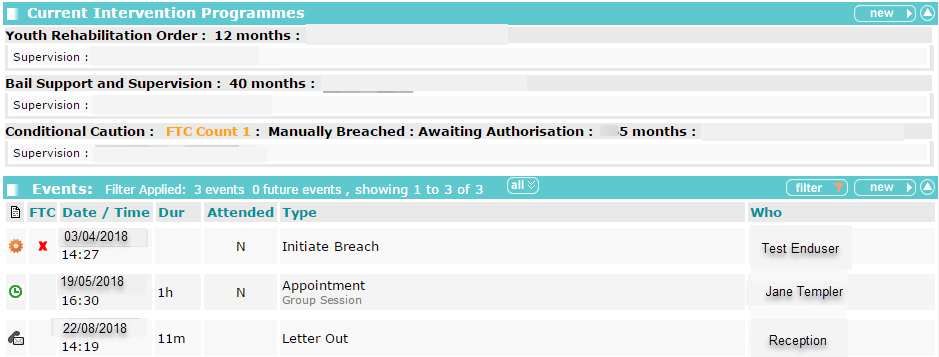
- In the Type field, begin typing Authorise Breach Decision until it is displayed as a menu option.
- Select Authorise Breach Decision from the menu.
- Complete the Compliance field.
- Select Breach from the Breach Decision field.
- Select the Breach Decision Reason.
- If required, explain why the decision was taken to progress the breach in the Breach Authorisation Notes field.
- Click continue to save the event and return to the client record.
Related topics: