![]()
The instructions on this page were different in the following release(s):
3.80
Request Countersignature
Release Notes Autumn 2023 (3.81)
Schema validations added at Countersignature Request stage and Completion Stage
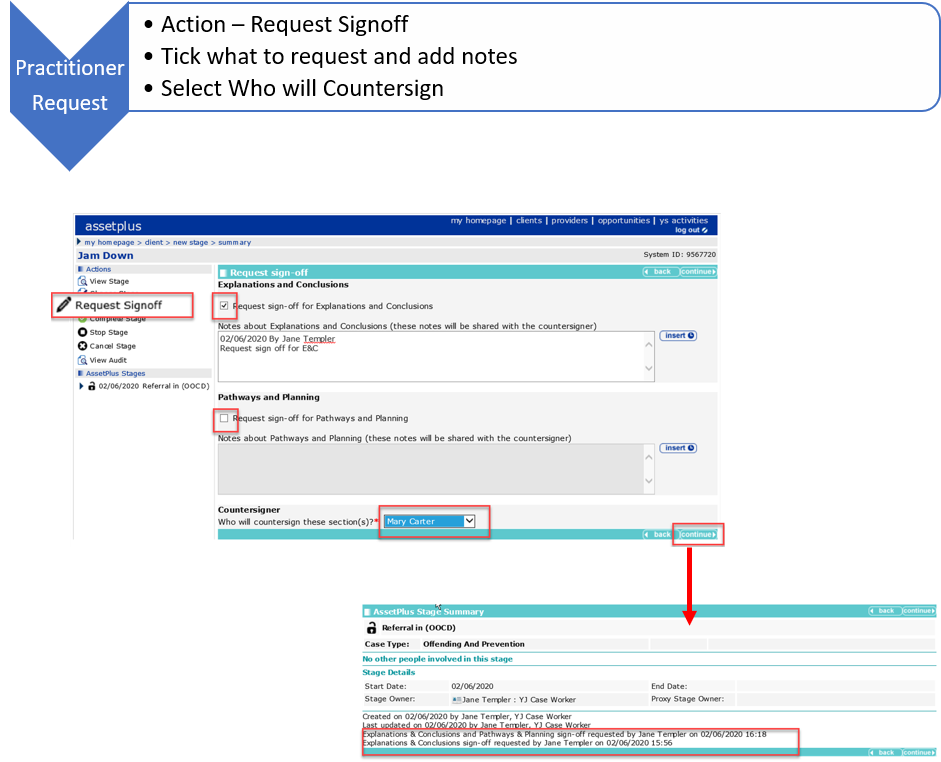
- In the client record select the assetplus stage to be signed off.
- On the AssetPlus Stage summary screen, click Request Signoff link to display the Request sign-off window.
Before the stage is sent for countersignature, a schema validation is made. If any issues are detected the following warning is displayed:
You can still continue to request sign off, but please note all warnings must be addressed before the stage can be completed.
Severity: ERROR: <error details>
Click Continue to proceed to Request Sign-off page or Back to return to the AssetPlus Stage Summary page in order to make corrections to the data. - Place a tick in the Request sign-off check box for the section(s) to be signed off. This can be either section or both.
- In the Notes field, comments can be entered if required. These will be visible to the user you choose to sign off and to any other user with sign off permissions who may view or action the Countersignature request.
- Clicking the Insert button enters a date/time stamp in the Notes field.
- From the dropdown list under Countersigner, select the name of the person you want to send the sign off request to. The list displays all users who have the permissions to sign off AssetPlus stages. Although you are selecting someone to be responsible for performing the sign off, any other user with Sign off permissions can view your request and action it as required.
- Click continue button to send the request to the selected person.
If no Manager is selected a popup message appears when continue is selected.

The AssetPlus Stage Summary displays information about the request, including the date and time it was requested.
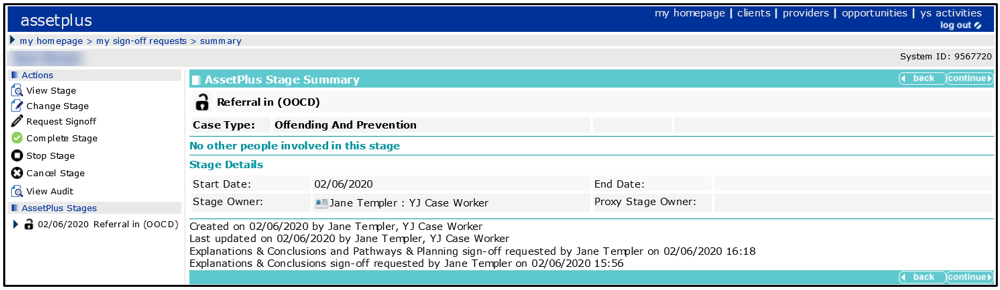
The sign-off request sent is added to the count of awaiting sign off requests in the My Sign Off Requests panel on the homepage and also in the Countersignatures Required panel on the homepage visible to all users with permissions to sign off AssetPlus stages.
Related topics: