![]()
The instructions on this page were different in the following release(s):
3.82 | 3.80 | 3.76
Scheduled tasks
| Scheduled Tasks | Header Section | Scheduled Tasks tab | Task Log tab | Add a new scheduled task | Historic SEND |
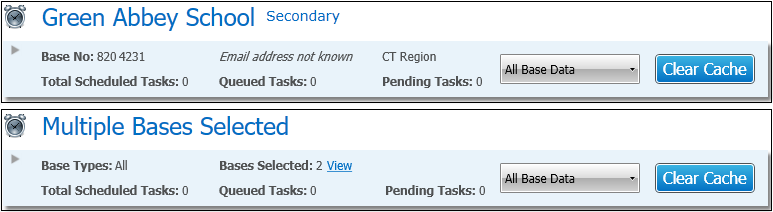
- Single Base
Select the Email hyperlink to send an email to the school. - Multiple Bases
Click the Base Selected hyperlink to display more details of the selected bases. - Clear Cache
- Select a specific data type or All Base Data from the drop-down list:
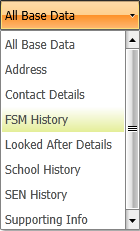
- Select the Clear Cache button to clear the selected cache items from the selected base(s).
A warning message will be displayed:
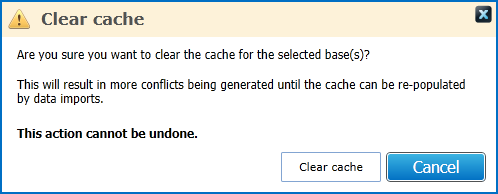
- Click the Clear cache button to remove the data from the cache.
- Select a specific data type or All Base Data from the drop-down list: