![]()
Self Update Home Page
The Self Update and Self Update Admin tiles are displayed on Provider Portal Home screen. The options and menu routes displayed on the home page are subject to permission of the logged in User.
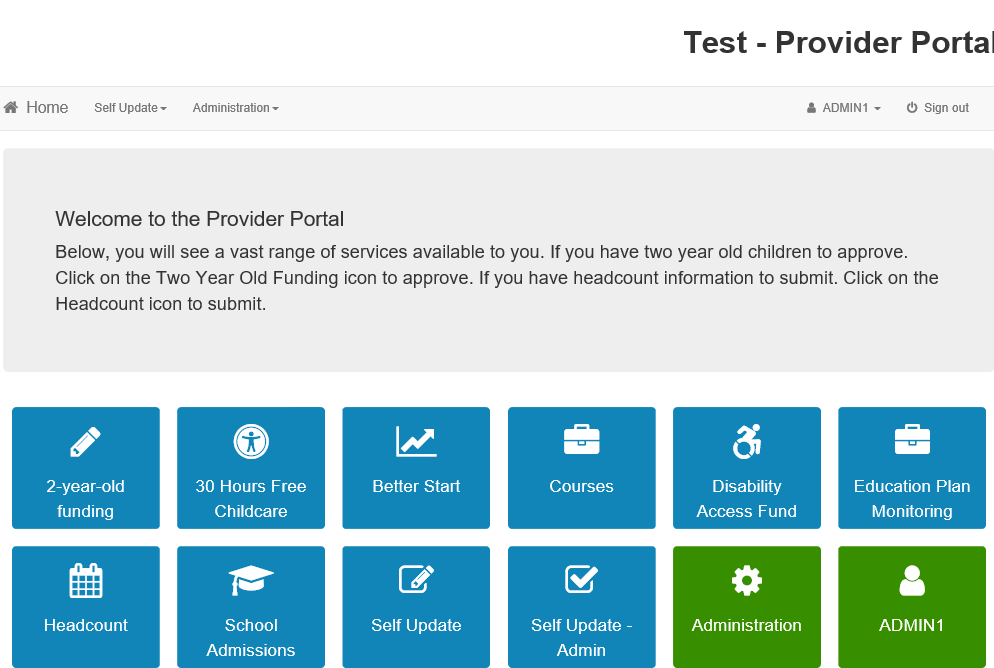
The Self Update tile displays the Provider home page.
The Self Update Admin tile displays the Administration home page when selected. The SUPP administrator can configure the Self Update portal and manage changes to service details submitted by providers
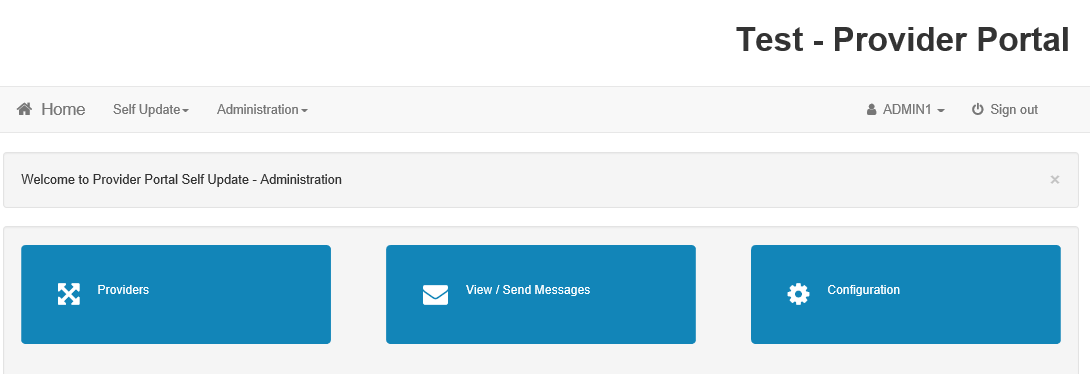
The options below are accessed via the Self Update | Administrator menu route or by clicking the required tile:
The options below are accessed via the Administration Menu
- Manage and Review Users
Manage user Access to the required providers and services and Review Users that are currently registered to a Provider.
Messages can be composed and sent to one or more users. The message can be free text or can use a pre-defined template
All text, field labels and messages that are displayed on the website can be configured.
A new site logo can be uploaded to be displayed on the website.
Manage both Self Update and the Site Configurations