![]()
The instructions on this page were different in the following release(s):
3.73
Home Page

The Home page displays services that are available to the parent, carer, guardian or young person:

From here, the Citizen portal user can manage their account, check the validity of extended entitlement codes, make applications for school places, free school meals, transport, courses, funded early education for two year olds and complete special educational needs and disabilities forms. They can also view any messages from the local authority regarding their applications and make changes to their family.
The text for the above page is edited via v4 Online | Citizen Portal Admin | Administration | General Administration | Edit Resources | Resource Configuration Title | Home Tiles.
Select from the following options:
- 30 Hour Entitlement
Children can be funded for extended hours if they are 3 or 4 years old. Children are entitled to extended hours funding from the start of the term after their third birthday. - Free School Meals
The Free School Meals Applications area of the Citizen Self Service portal enables online applications for free school meals to be reviewed by the local authority teams. The applications are then imported into the Grants & Benefits module. - School Places
The Citizen Self Service portal provides full support for applications for school places, integrating with the Admissions and Transfers (A&T) Back Office module. - Special Educational Needs and Disabilities
The Citizen Self Service portal, in conjunction with the Professional portal, enables local authorities to create flexible special educational needs and disabilities (SEND) form templates which parents, carers, young people and professionals can complete. - Transport
Parents, carers and guardians can make applications for transport via the Citizen Self Service portal. - Funded Early Education for Two Year Olds
The Citizen Self Service portal provides full support for parents, carers and guardians to make applications for funded early education for two year olds, integrating with the Early Years (EY) module. - Messages
MessagesMessages are sent from the local authority, informing the parent, carer or guardian of the status of their application; keeping them informed of all processes relating to their child.Message details are not sent directly to the Citizen Self Service portal user. A notification is sent to the user’s mailbox, informing them that they have a message in their portal account. The user must log in and authenticate with the Citizen Self Service portal, before they can view the message details.
To view their messages, a parent completes the following procedure:
- Select Home | Messages to display the Messages dialog.
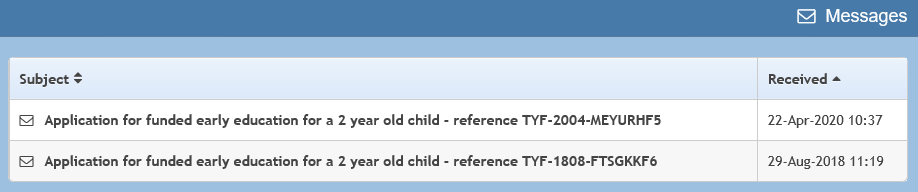
- Click the individual message to display the contents.
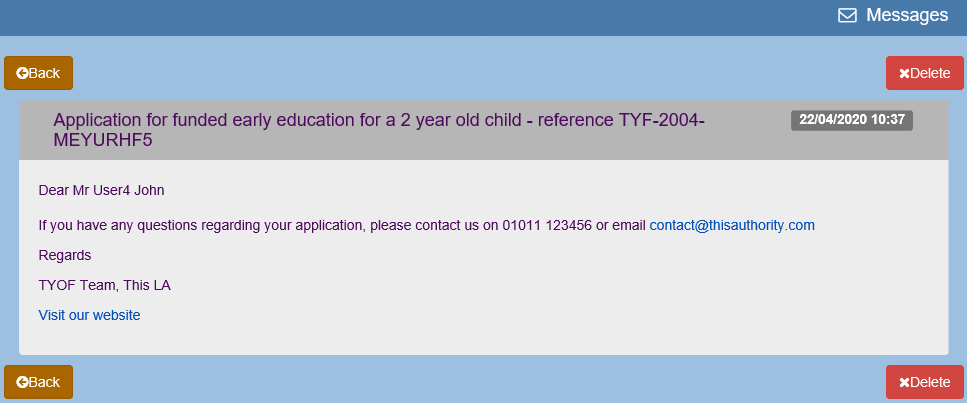
- If information is required to complete an application, click the link to the form.
- Select Home | Messages to display the Messages dialog.
- My Family
The My FamilyMy Family area of the Home page displays the details about the parent, carer or guardian making an application.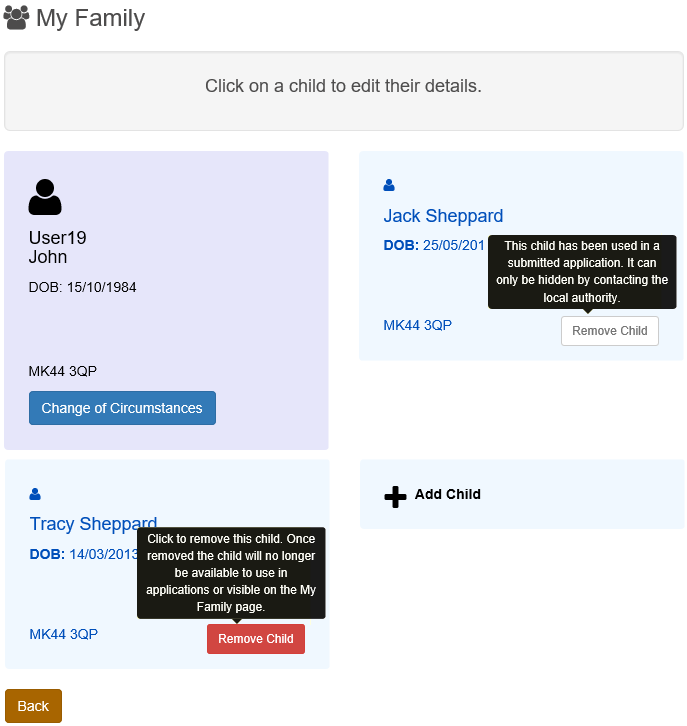
Clicking the Change of Circumstances button displays a message from the local authority to contact them if any circumstances change, as this may affect any applications that have been made.
Any existing children are displayed next to the parent, carer or guardian.
Click on a child to view or edit their details. If a child's address is amended, the Update address for other people dialog will be displayed prompting you to change the address of anyone listed in My Family including the account holder.
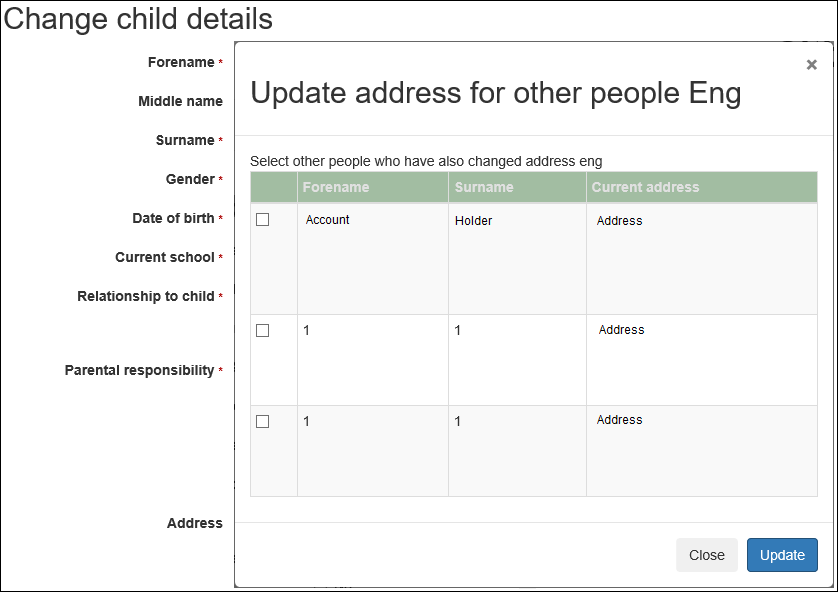
If a child's address is amended in My Account | Contact Details, the Update address for children dialog will be displayed prompting you to change the address of anyone listed in My Family.
Click the Add Child button to add another child to the family’s application.