![]()
Thirty Hour Entitlement Home Page
When a user logs into the Provider portal, the home page displayed depends on the permissions that have been assigned.
If Users only have permission as a 30 Hours User, the Thirty Hour Entitlement Portal home page is displayed.
If a User also have permission to access another Provider portal module and the Local Authority has the Headcount licence, the 30 Hours Free Childcare tile is displayed on the Provider Portal home page.
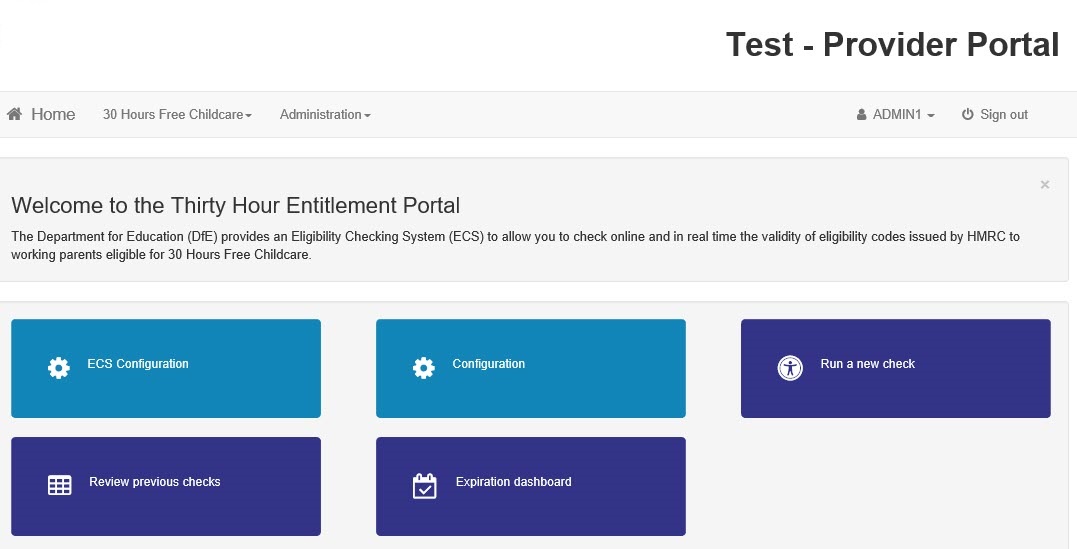
The options below are accessed via the 30 Hours Free Childcare | Administrator menu route or by clicking the required tile:
- ECS Configuration
The ECS (Eligibility Checking Service) Settings panel is used to store the credentials and information used for connection to the Department for Work and Pensions (DWP) online checking service
The 30 Hours Free Childcare Configuration page is used to set configuration values that are used in the portal.
A provider can run a check on children that are known to attend one of their services. Alternatively, they can enter the details of a new child and perform an ad hoc check.
To review the results of previous checks for 30 Hours funding.
The Expiration Dashboard is used to alert providers about children who are nearing their eligibility end date and whose parents have not reapplied. The provider can then remind parents to recheck their eligibility.
The options below are accessed via the Administration Menu:
- Manage and Review Users
Manage user Access to the required providers and services and Review Users that are currently registered to a Provider.
Messages can be composed and sent to one or more users. The message can be free text or can use a pre-defined template
All text, field labels and messages that are displayed on the website can be configured.
A new site logo can be uploaded to be displayed on the website.
The following functionality is common for all processes in the Provider portal.
- Guidance Note
Guidance text can be configured to be display on specific screens so that Local Authority administrators can give instructions to help providers when they are submitting changes for approval.